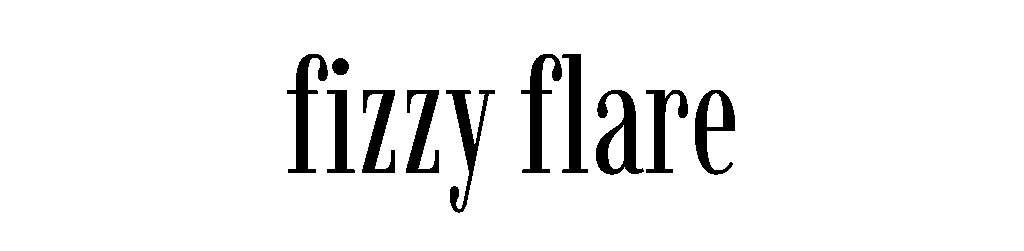Easiest Way to Make Jeopardy Game DIY

This post may contain affiliate links: full affiliate disclosure.
Creating your own Jeopardy game at home can be a lot of fun and a great way to bring friends and family together.
Whether it’s for a party, a classroom activity, or just a casual get-together, a DIY Jeopardy game is a fantastic way to challenge minds and create lasting memories.
In this article, I’ll guide you through the steps to make your own Jeopardy game, ensuring you have everything you need.
Let’s dive in!
Contents
Jeopardy Game DIY

What materials are needed to make the game?
– Poster board or a large piece of cardboard
– Markers or pens
– Ruler
– Index cards or paper
– Tape or glue
– A timer or stopwatch
– Prizes (optional)
1. Prepare the Game Board
You should first make your game board. Use a poster board or a large piece of cardboard. Divide it into a grid with five columns and five rows. Each column represents a category, and each row represents a point value.
Use a ruler to keep the lines straight. Write the category names at the top of each column and point values (100, 200, 300, 400, 500) down the side of each row.
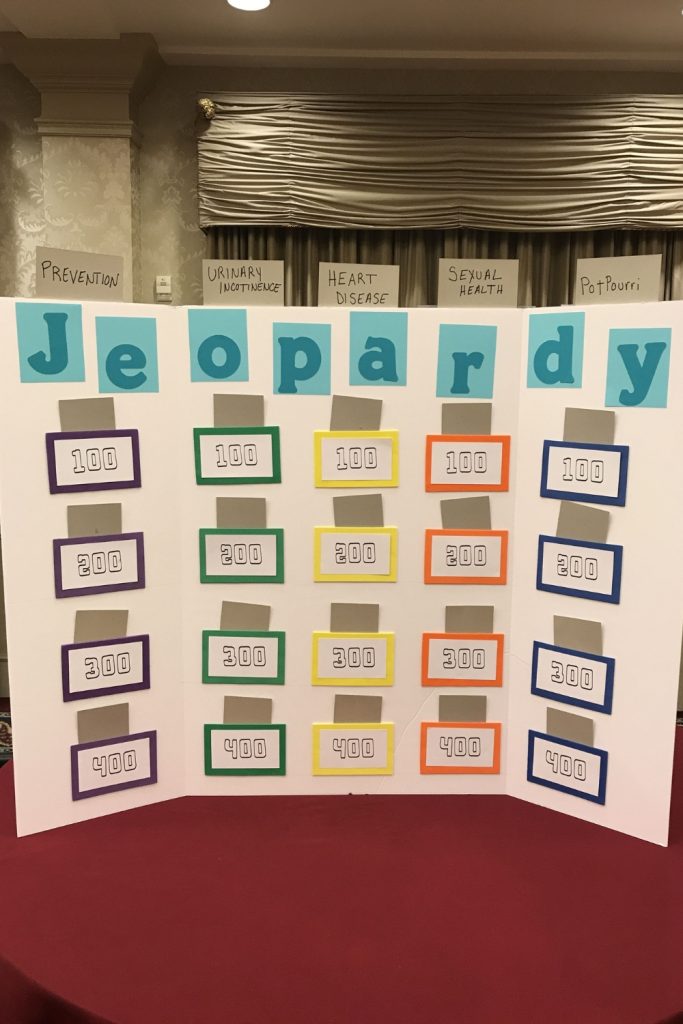
2. Create the Question Cards
For each box on the grid, you need a question and an answer. Use index cards or cut pieces of paper for this. Write the questions on one side and the answers on the back.
Tape or glue these cards to the corresponding boxes on the board. Ensure the questions are hidden, so players can only see the point values.
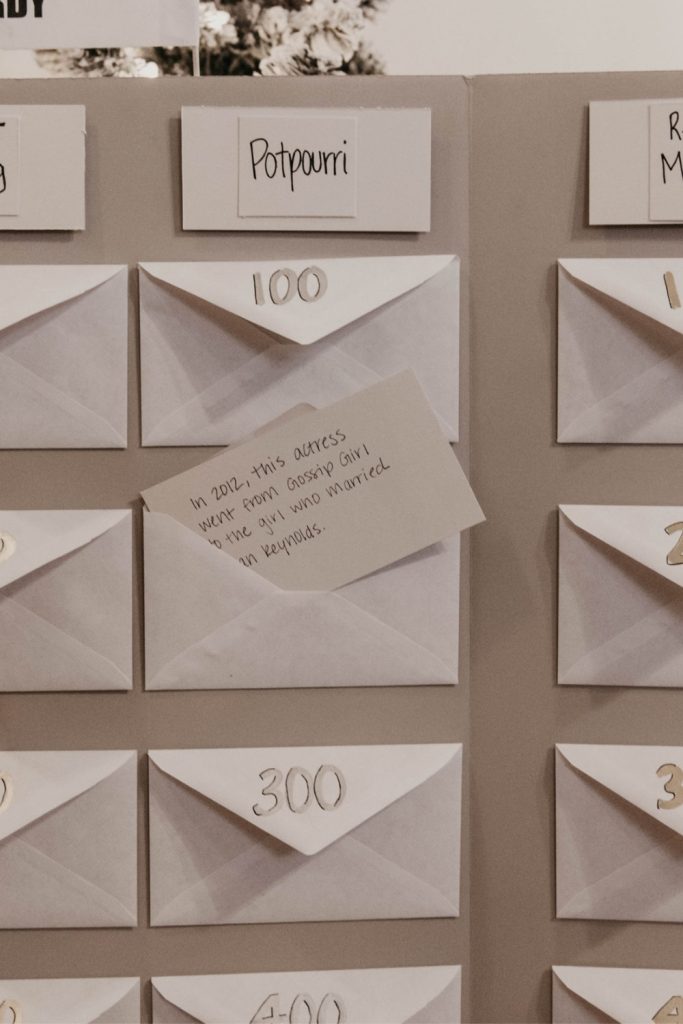
3. Set Up the Game Area
Find a space where everyone can see the board clearly. Arrange seats for the players and place the game board in a central location.
You can use a timer or stopwatch to keep track of how long each player has to answer a question.

4. Explain the Rules
Before starting, explain the rules to everyone. Players take turns choosing a category and point value. Read the question out loud, and the player must respond in the form of a question (just like the TV show).
If they get it right, they earn points. If they get it wrong, they lose the points, and other players can buzz in to answer.
5. Play the Game
You should start playing by letting the first player choose a category and point value. Keep track of the scores on a piece of paper. Encourage players to discuss and strategize, especially for higher-value questions.
6. Final Jeopardy
For a more authentic experience, include a Final Jeopardy round. Each player can wager some or all of their points on a single question.
Write a challenging question on a separate card and reveal it at the end. Players write down their answers and wagers, and you reveal the correct answer to see who wins.
7. Prizes
While optional, small prizes can make the game even more fun. They don’t have to be expensive—just something to add an extra element of excitement.
How to Make a DIY Jeopardy Game in PowerPoint?
Here’s how you can do it:
1. First, you should create an engaging intro slide with a hyperlinked start button. This sets the stage for your game and gives it a professional touch.
2. Go to the Insert tab and select the Table drop-down. Add as many question categories and dollar values as you like. PowerPoint provides a standard design, but you can customize it to look just like the Jeopardy game board.
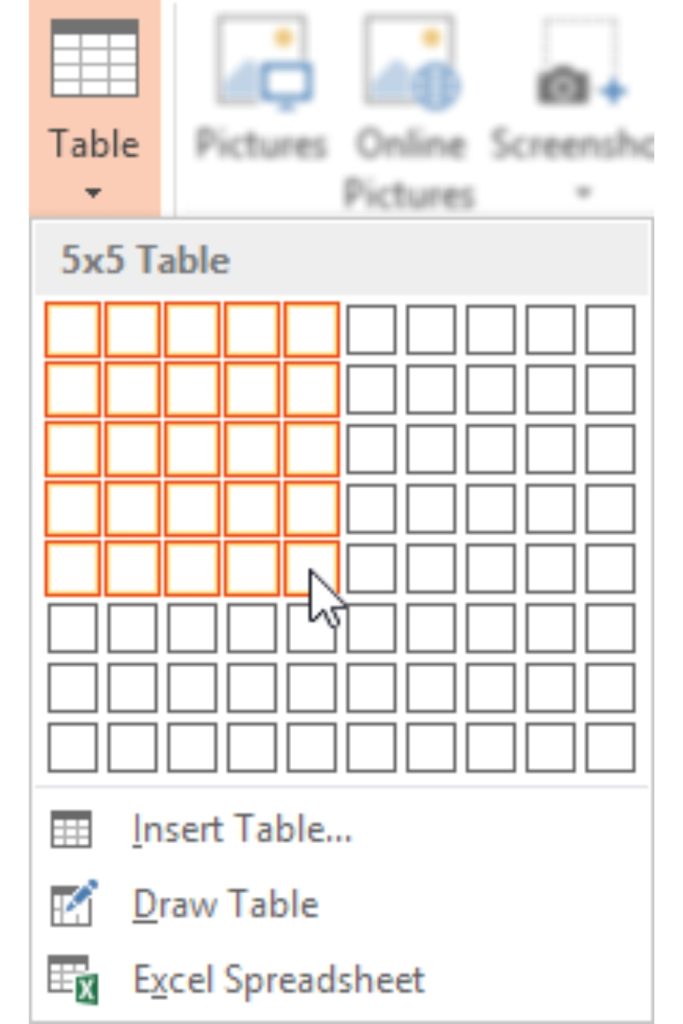
3. To make the process easier, download a Jeopardy theme for PowerPoint. This theme includes special layouts for clue and answer slides, which are very handy.
4. Create slides for each clue and answer. Insert a new slide, right-click it, and select Layout to choose the clue or answer layout. These slides will already have the appropriate buttons, so all you need to do is enter your text.
5. Right-click a dollar value on your game board and select Hyperlink. Choose “Place in this Document” and find the corresponding clue slide. Click OK. Repeat this for all dollar values to ensure each one links to the correct clue slide.
6. Go to the Slideshow tab and click “From Current Slide” to test your game board. Check that all the links work and that the transitions are smooth.
7. Once your Jeopardy game is ready, you can share it online. You can email it to friends or upload it for others to play on their devices.
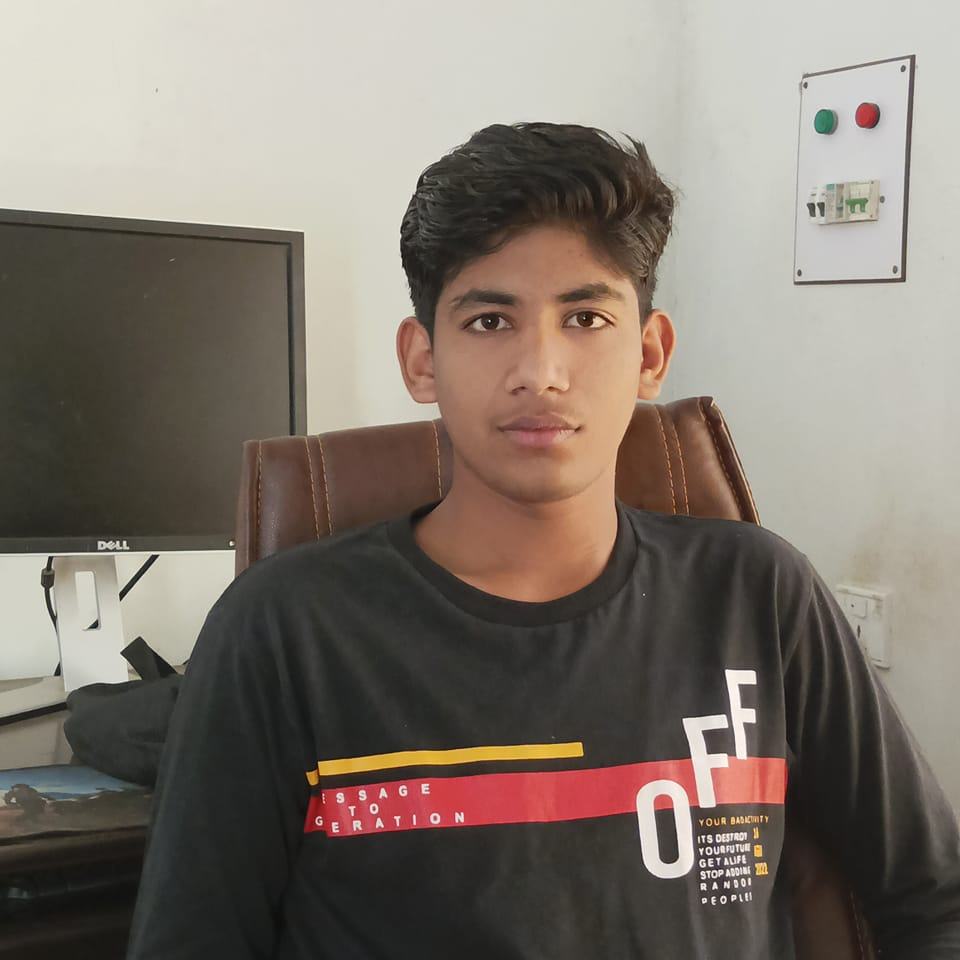
Fasial is the founder of the Fizzy Flare. He has been a passionate blogger since 2021. He ran three different websites in the past few years. Now he is focusing on Fizzy Flare to build an audience and help them organize their life.